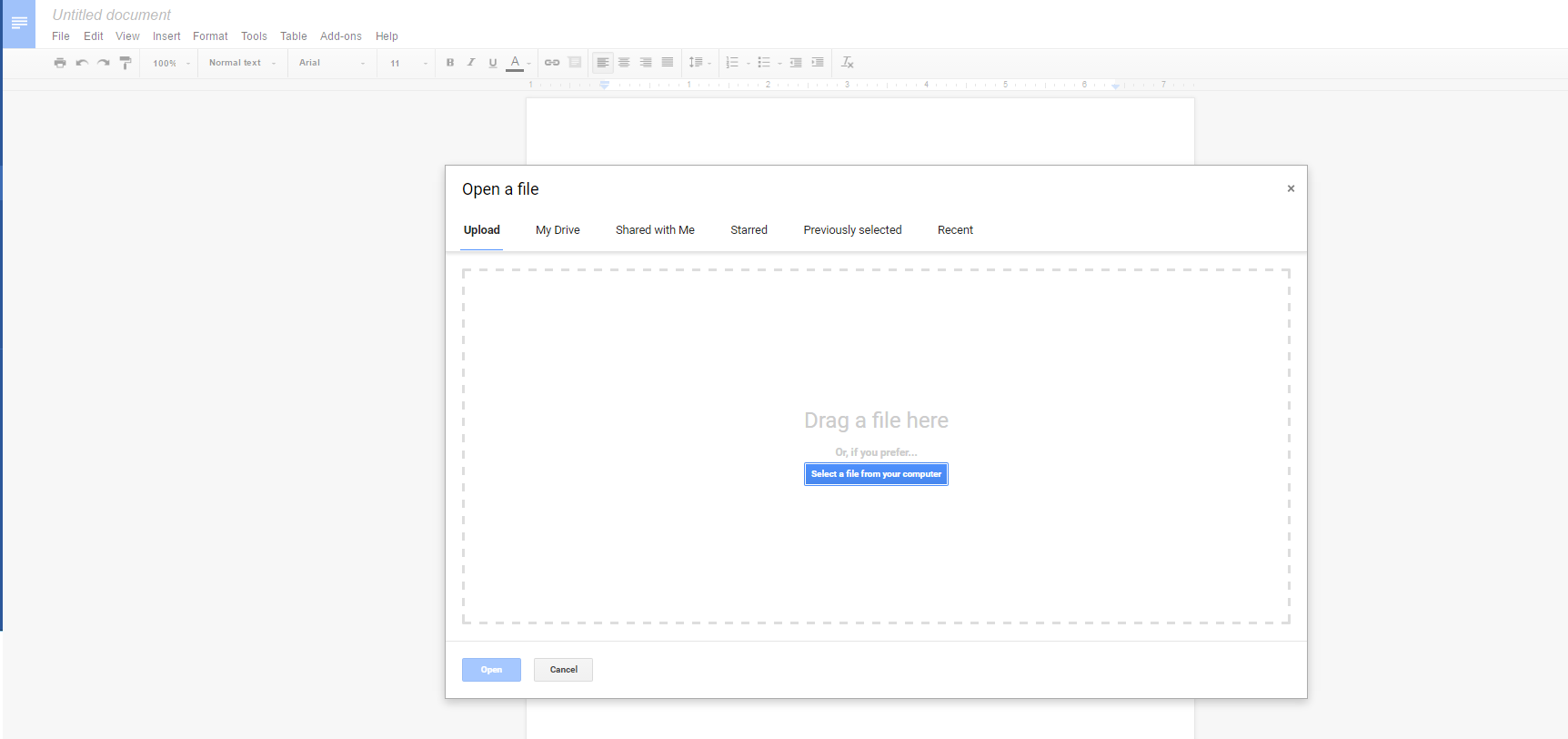1. Follow all steps mentioned in this article:
https://sageworksvaluation.zendesk.com/hc/en-us/articles/209010086
2. Save it as an .DOCX file using File>Save As
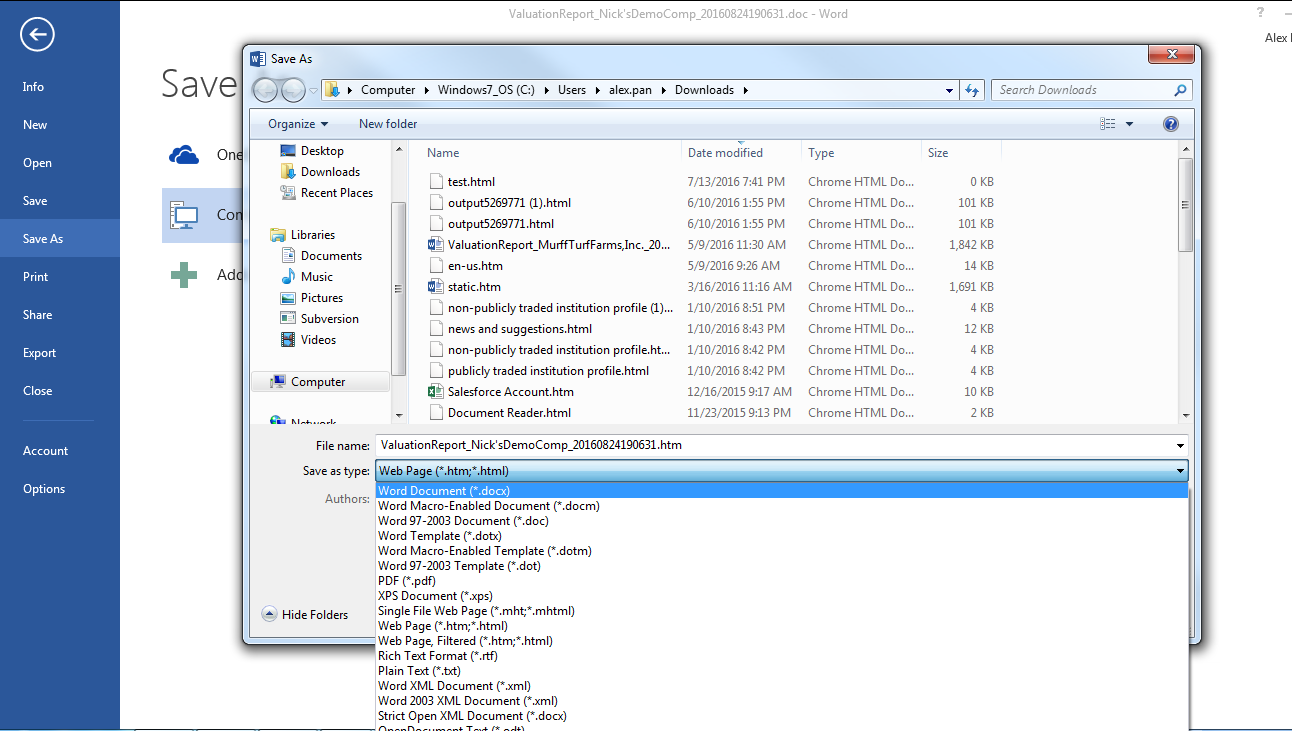
3. Import the newly saved .DOCX file file into Google Doc
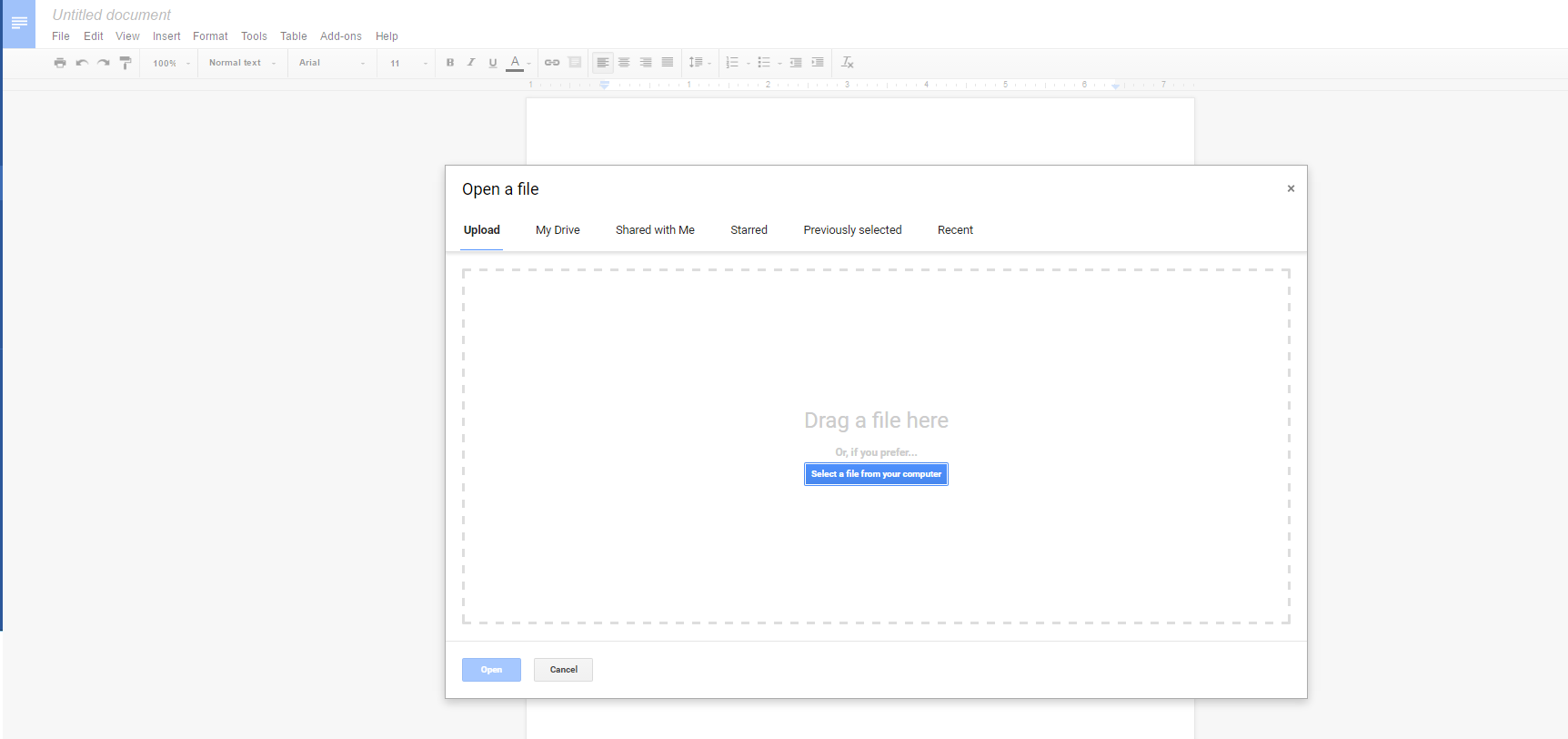
1. Follow all steps mentioned in this article:
https://sageworksvaluation.zendesk.com/hc/en-us/articles/209010086
2. Save it as an .DOCX file using File>Save As
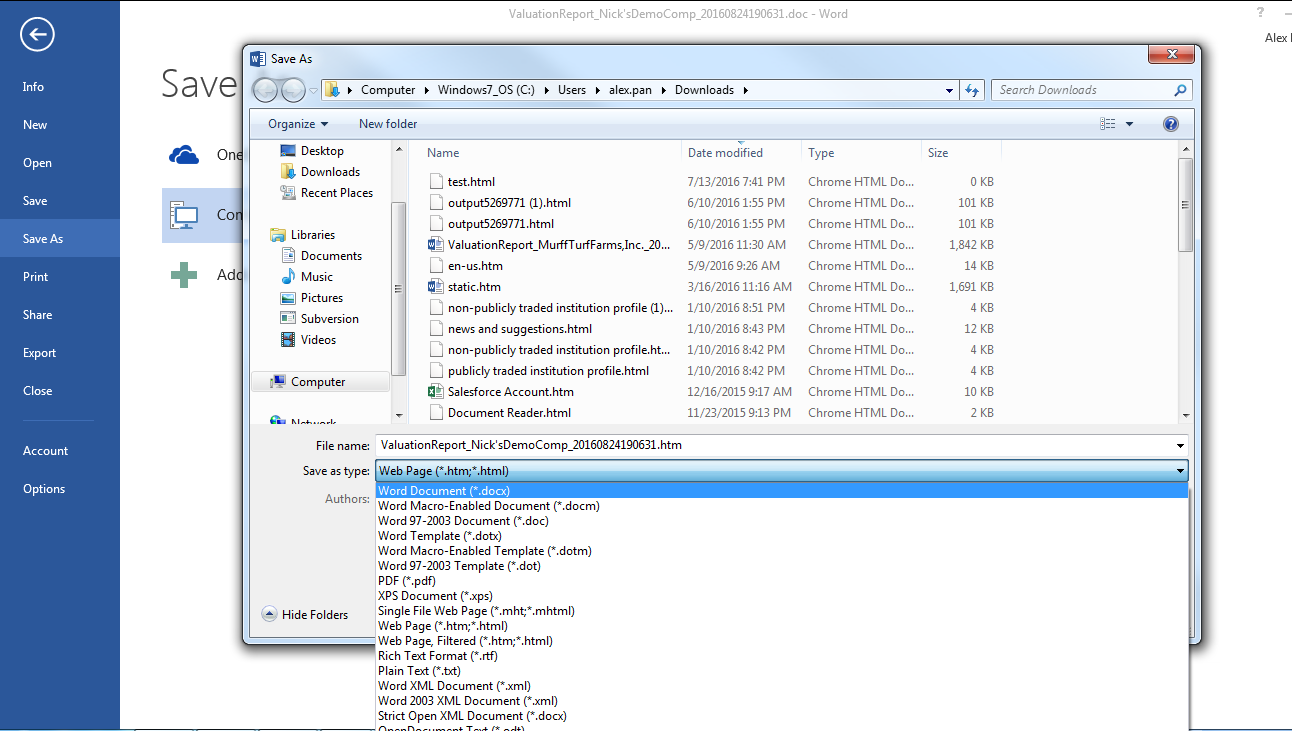
3. Import the newly saved .DOCX file file into Google Doc