Select Valuation Methods
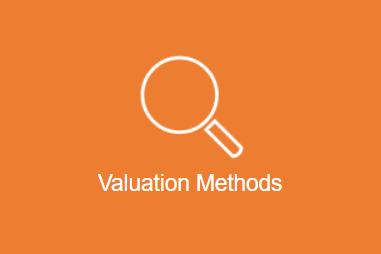
Select Income Approach

Select Step 1: Calculate Discount Rate
Click here for How to Calculate Discount Rate
![]()
Select Step 2: Set Terminal Growth Rate
Click here for How to Set Terminal Growth Rate
![]()
Click Discounted Future Benefits in Step 3: Choose one or more methods to do the business valuation
Complete the following four steps:
Step 1: Download our initial projection and open in Excel
Please note – SVS projection file is only compatible with PC-based Excel. Mac users will require access to a parallel desktop application.
Step 2: Make changes directly in Excel to see impact on your projection
Click here for How to Update a Projection
Step 3: Save the workbook and you’ll be prompted to save the projection to Valuation
Step 4: When you’re done, continue to the Income Statement Projection page
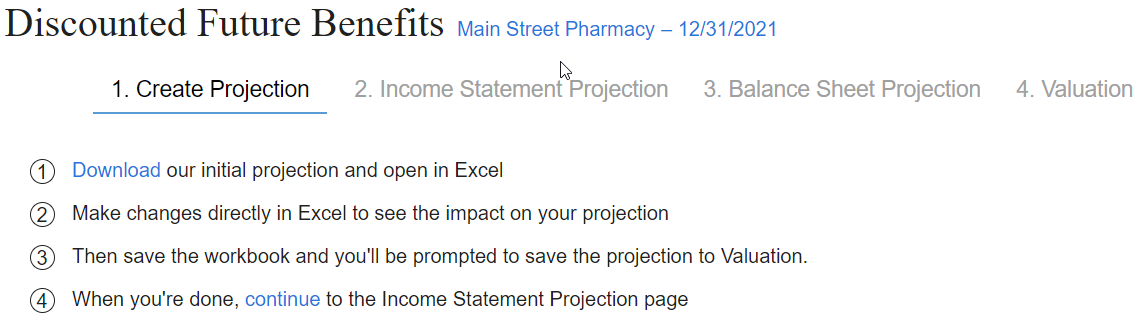
Projection updates will be loaded to SVS as the Income Statement and Balance Sheet Projection pages
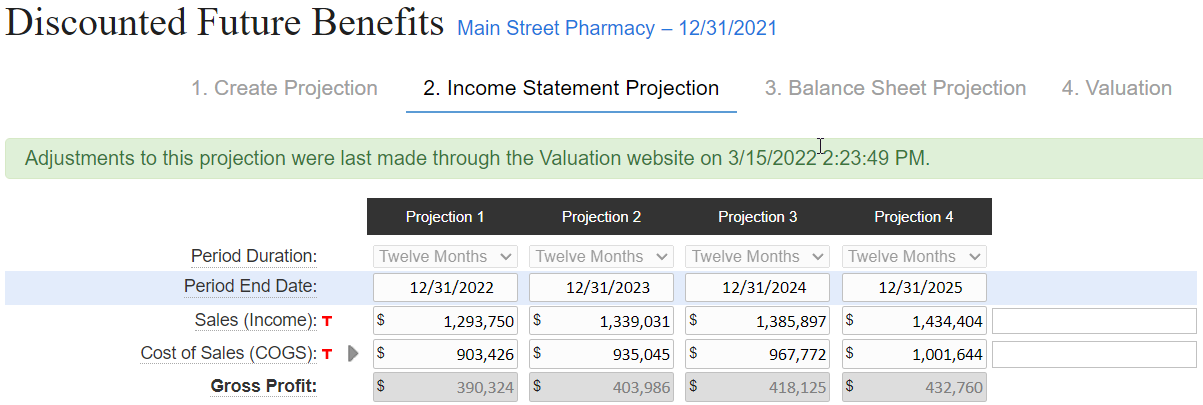
Review and add any necessary commentary to Income Statement and Balance Sheet Projection pages
Proceed to Valuation summary
Select Mid-Year or End of Year Convention
![]()
Review Present Value of Cash Flows Summary
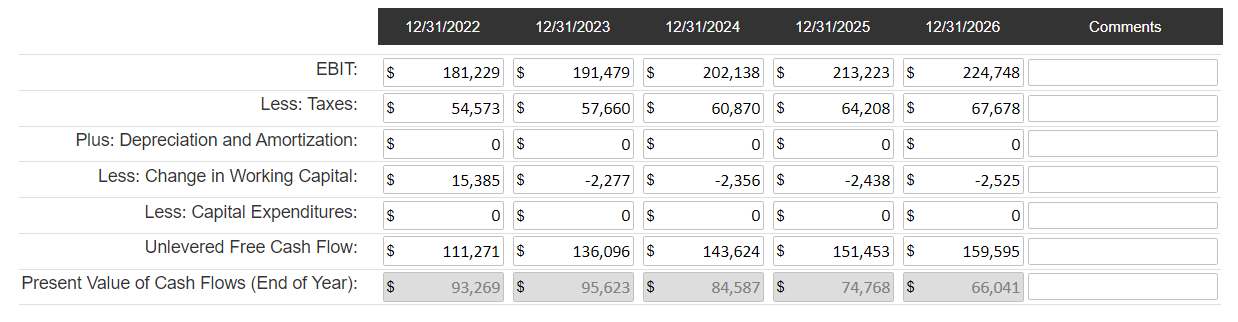
Review Valuation Summary and adjust Less Debt: and Plus: Non-Operating Assets, as needed.
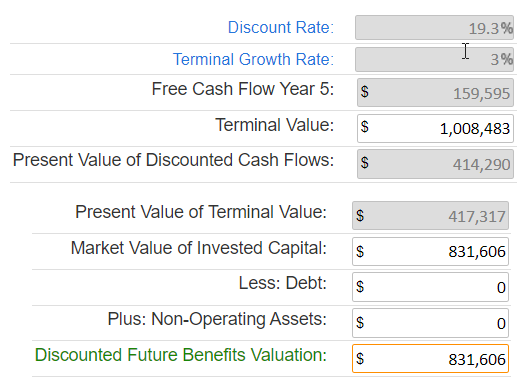
Select Save or Finish the DFB Model