Select Valuation Methods.

Select Market Approach.

Under Option 1: Choose one or more Market Approach methods you would like to use to valuate a business, select Prior Transaction in Subject Company.
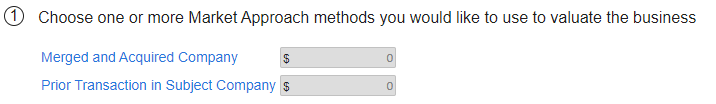
Choose predetermined multiples, then select Save and Continue.
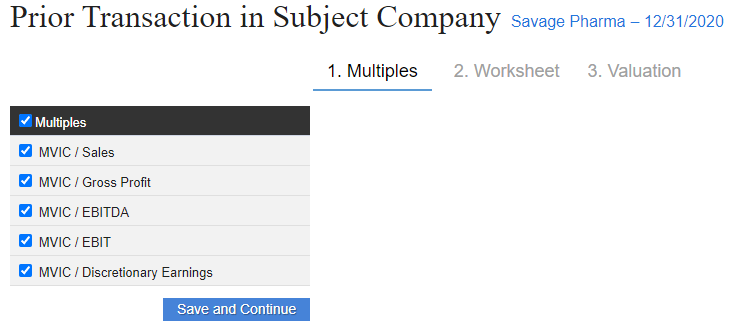
Enter the information from the previous transaction(s).
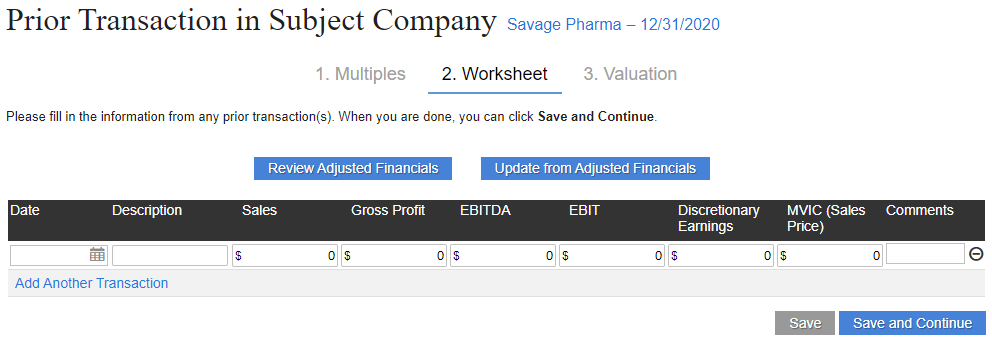
Note: At this time, you do have the option to update subject company values to adjusted financials by selecting Update from Adjusted Financials.
Apply discretionary weighting to each of the multiples.
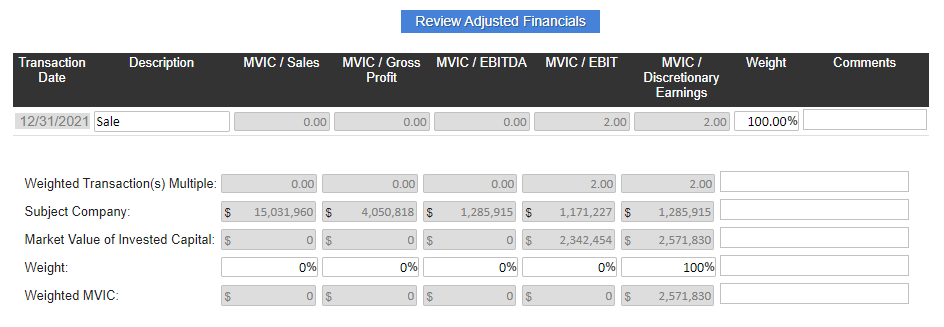
Make any necessary adjustments to debt and non-operating assets.
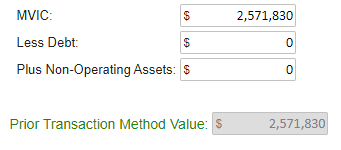
Add comments to individual multiples or in the general commentary box.
Select Save and Continue.