Within the Report Builder, you could also add custom metrics mappings for specific financial accounts.
Adding Individual Main Accounts:
You would need to add mappings using the following pattern:
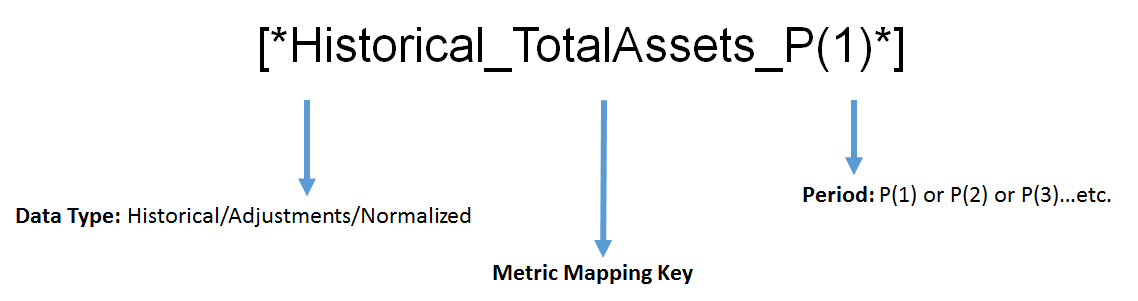
(download all metric mappings)
Examples
[*Historical_TotalAssets_P(1)*]
[*Adjustments_TotalAssets_P(1)*]
[*Normalized_TotalAssets_P(1)*]
Specifying Periods:
P(1)=most recent period available in financial statements
P(2)=period right before the most recent period
Adding Sub-Accounts:
You would need to add mappings using the following pattern:
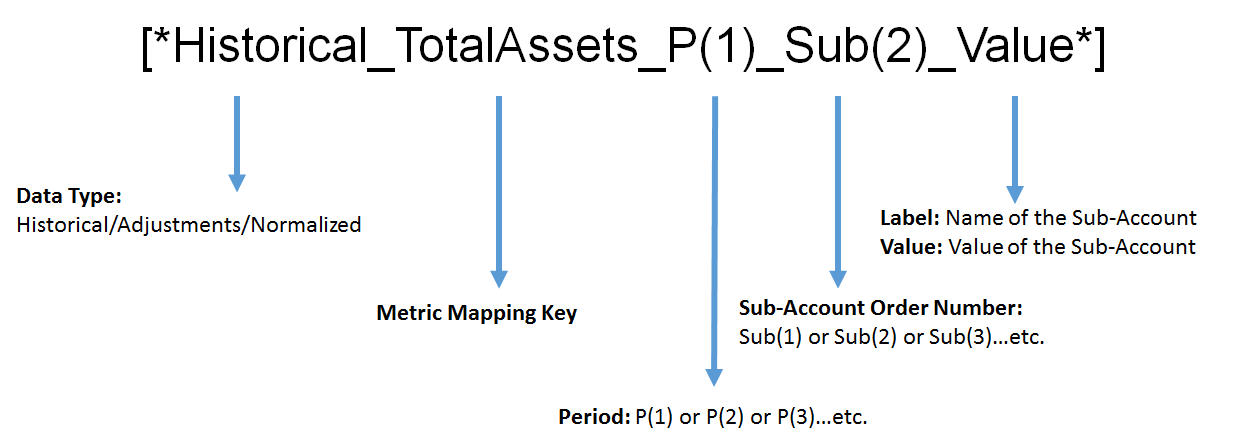
(download all metric mappings)
Examples
[*Adjustments_TotalAssets_P(1)_Sub(2)_Label*]
[*Adjustments_TotalAssets_P(1)_Sub(2)_Value*]
[*Normalized_TotalAssets_P(1)_Sub(2)_Label*]
[*Normalized_TotalAssets_P(1)_Sub(2)_Value*]
[*Historical_TotalAssets_P(1)_Sub(2)_Label*]
[*Historical_TotalAssets_P(1)_Sub(2)_Value*]
Adding Adjustment Comments:
You would need to add mappings using the following pattern:
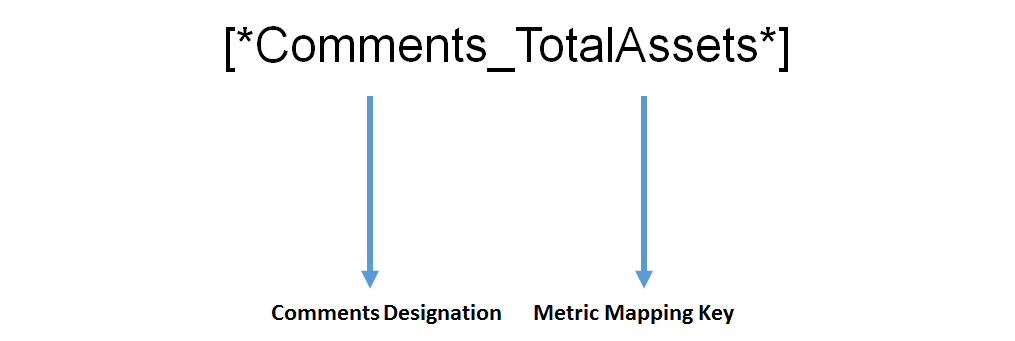
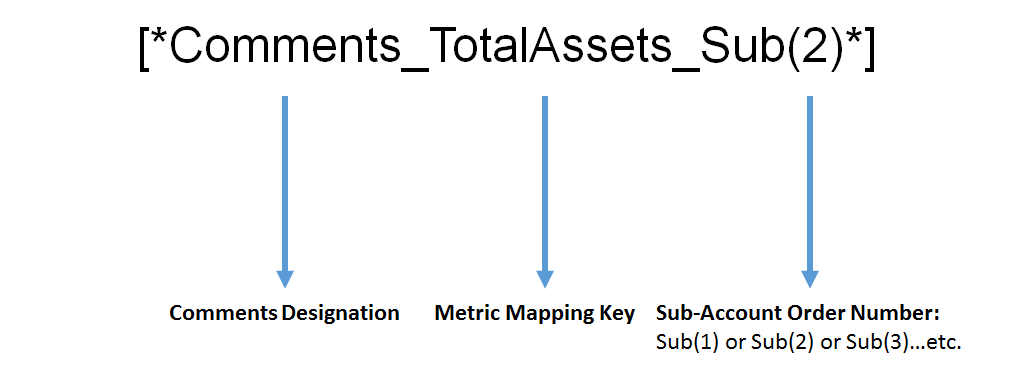
(download all metric mappings)
Examples:
[*Comments_Depreciation*]
[*Comments_Overhead_Sub(2)*]
Here are some ready to use templates to copy into your Report Writer:
Income Statement & Balance Sheet for 1 period
Normalized Income Statement Balance Sheet 3 periods